Using Postman and the API playground
This section, we will show you how to use Postman to explore the Cognite Data Fusion API. The same method can be used by many other tools that support REST APIs.
Import the Cognite API to get started.
Here are the details you will need to configure Postman or other tools:
- Type of Authorization:
OAuth 2.0 - Add auth data to:
Request Headers(as a Bearer token)
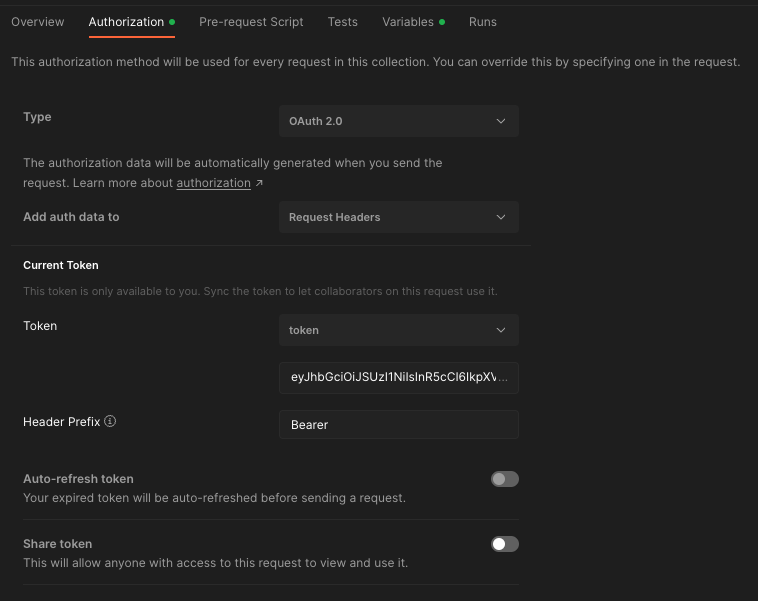
- Grant Type:
Authorization Code - Auth URL/authorization URL:
https://cognite-trials.eu.auth0.com/authorize - Access token URL:
https://cognite-trials.eu.auth0.com/oauth/token - Client ID:
HkPh5dLe4CF0VOksCYGGrrxjTQ8gCPVL(No secret required) - Scope:
IDENTITY user_impersonation
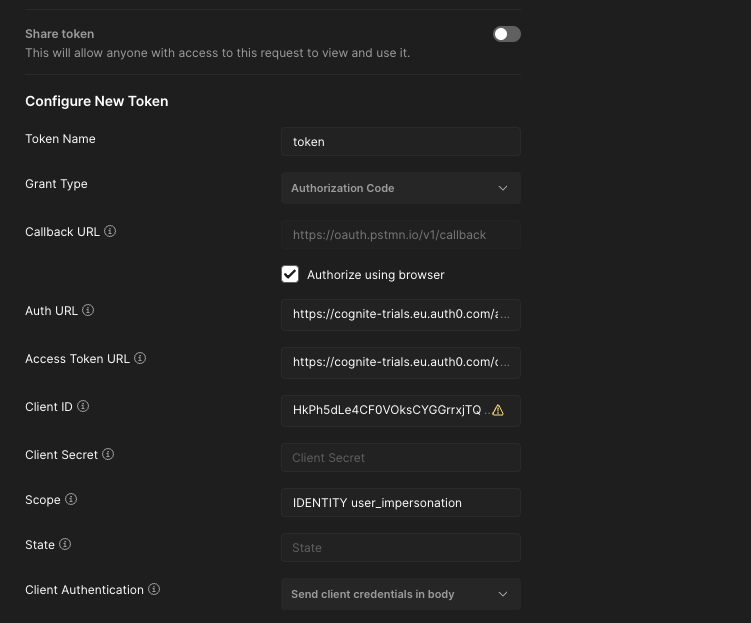
- Under
Advanced, enter the following key-value pairs to the Auth Request:- audience:
https://westeurope-1.cognitedata.com - prompt:
login
- audience:
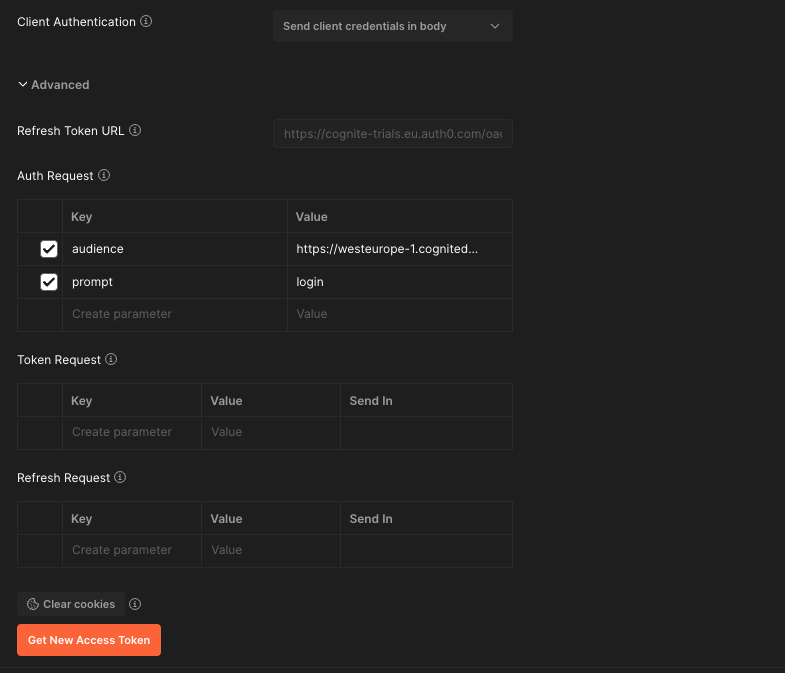
Click Get New Access Token. It redirects to the Cognite Data Fusion sign in page.
Use your Google account, and you will be redirected back to Postman with an access token. Approve Open Postman
when asked, chooseUse token, and you are good to go.